Accessing the Kubernetes Cluster
You can download a kubeconfig file through our Sock control panel.
This file allows you to communicate with the cluster using kubectl.
Navigate to the "Virtual servers" page in the left menu to access the page of one of the nodes in your cluster.
Here, you will find a section with the option to download or display the complete kubeconfig file.
Save this file with the name "config" in a directory named ".kube" in your home directory (~/.kube/config).
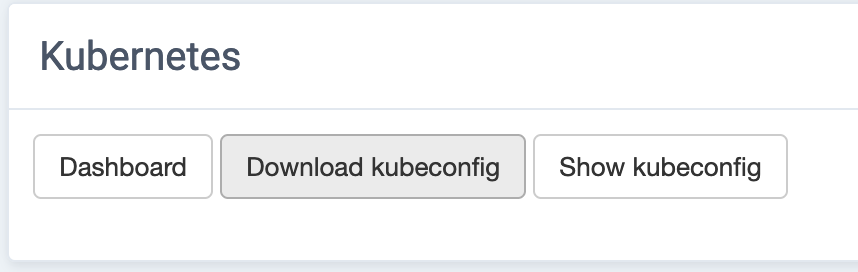
Note: If you are using multiple clusters together, you can merge the kubeconfig files.
Ensure that you keep the names of the cluster and the account consistent, as they refer to each other.
Additional information:
- Kubernetes docs - Install Tools
- Kubernetes docs - Organizing Cluster Access Using kubeconfig Files