Create your own additional e-mail address
To manage email addresses, please visit your domain page in our Sock control panel.
In the left menu, click on Domains and then choose the domain on which you
want to create an email address.
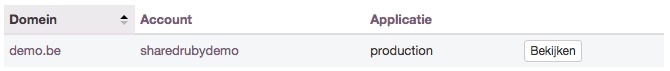
Then in the Email addresses block, choose Create a mailbox.

Fill out the form and your new email address will become active immediately.
Don't get to see the block for managing e-mail addresses? There might possibly be a problem with the DNS settings or your account on Sock. Please contact support@sre.combell.com.